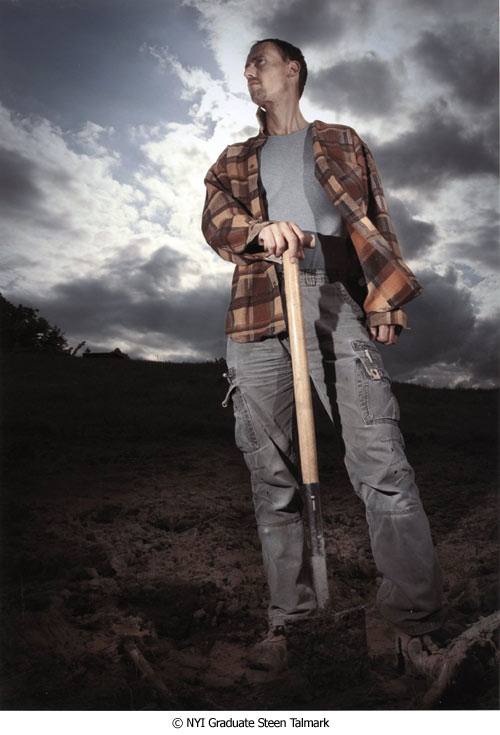When NYIP Student Advisor Chris Corradino suggested an article on air show photography, we encouraged him to write it. After all, in addition to being thrilling for all the spectators, having a bunch of multi-million dollar aircraft zooming around posing for the prepared photographer is something most of us could never afford to set up. And, unlike rock concerts, where cameras are verboten these days, air shows go out of their way to accommodate the photographer who has the right gear and knows what to do.
It wasn't until Chris showed us his photos that we realized what a great article this was going to be. They're terrific! We're proud that Chris is both an NYIP advisor and NYIP graduate. Not only does this article give you the top tips for great air show action photos, but he's also prepared a slideshow that we know you'll enjoy.
Each summer, at air shows across the globe, awestruck spectators enjoy the power and precision of aerial demonstration teams and individual performers. In addition to what is happening in the air, there are often static displays on the ground. For photographers, these events provide outstanding photographic opportunities. After you shoot your first air show, you will likely return each year as I do. The tips below are based on my experiences at air shows around the New York area. To find a show near your hometown, check on the web at www.airshowbuzz.com.
Day of the Show
It is recommended that you get to the show at least one hour in advance in order to find parking, and a shooting location. Air shows can be very crowded, with numbers reaching into the tens of thousands. By arriving early, you may be able to set your gear up in a prime area. Generally, the performers enter from the left and right, with their stunts done at “show center.” A good viewing spot is important, as it allows you to focus and track the incoming jets. When possible, I try to pick a place that’s in the shade with a full view of the show center. However, many airports and military bases do not have trees to block the sun. To protect yourself from the elements, I strongly urge you to bring sunscreen.
Lens Choices

When I photographed my first air show many years ago, I used a 28-135mm lens. Yet, unless the plane was flying directly above me, I found that much more reach was necessary. Today, I use a 70-200mm for action that's directly overhead, and a 400mm for tighter shooting. My camera does not have a full frame sensor, so a 400mm with a 1.6 crop factor is actually an effective 640mm lens. Just remember, air shows are usually several hours in duration, and longer lenses can get quite heavy. Image stabilization is a nice feature, but a tripod will give your arms a break and allow you to create sharp images consistently. While the majority of my aviation work is shot with longer lenses, I find that wide angle lenses are also useful for performance teams that are spread out in wide formations. By utilizing a few different options, you can capture more of the action, and will come home with a diverse collection of images.

Shutter Speeds
Attempting to freeze the motion of something travelling over five hundred miles per hour is no easy feat. In order to achieve this, a fast shutter speed of around 1/1000 is recommended. Yet, like most aspects of photography, there are exceptions to this. With older planes, a shutter speed of 1/1000 will freeze the propellers. The effect actually reduces the appearance of motion, and gives the image an unnatural look. To show the movement of the propeller, a shutter speed of 1/90 is a good starting point. However, you may have to adjust it slightly to 1/60th or slower, depending on the speed of the plane. Of course, with these slow shutter speeds you will want to pay close attention to your camera technique to ensure sharp images.

In-Camera Metering
Even today’s sophisticated DSLR metering systems can be tricked by certain situations. When exposing a jet against a clear blue summer sky, automatic camera settings will often properly expose the sky, and leave you with an underexposed plane. In order to have full control over the camera, I prefer to use the in-camera spot meter along with the manual exposure mode. Semi automatic modes can be effective as long as you are utilizing your histogram, and making adjustments as needed. Most often, I find myself around 1/1000th, ISO 400, and f5.6. Of course, this can change drastically depending on the weather conditions of that particular day.
Focus
Rather than trying to frame the perfect shot, I like to use a high speed burst mode and fire off many frames for each pass. This technique increases the percentage of keepers. Following high speed objects this way takes some getting used to. Thankfully, most cameras feature continuous focusing, also known as AI Servo. This mode will allow you to continually focus on moving subjects. To use this feature successfully, keep your center focusing point over the aircraft with your cable release or shutter held halfway down. As you follow the plane through your viewfinder, the camera will automatically adjust the focus as the aircraft gets closer. When you are ready to make an image, simply press the shutter all the way down. Luckily, air show organizers often arrange “photo passes,” where the pilot flies at a reduced speed. Don’t get too comfortable though, they return to full speed after just a few slow turns.

Memory
With all of this high flying, fast-paced action, you will likely go through many memory cards rapidly. I bring a portable hard drive with me, and download the contents of the card while continuing to shoot. Once I'm sure the images have been safely written to the drive, I format the card in camera and reuse it. I like to shoot in RAW format whenever possible. However, if you are short on memory cards, and don't have a portable hard drive, you may want to consider shooting in the Large/Fine JPEG format. This will allow you to fit more images on the card than RAW.

What to Look For
Smoke trails and after burner effects are great additions to an aviation image. Be ready for them, as they happen quickly. The trails of white smoke are actually created by pumping oil into the exhaust pipe. This is particularly interesting when used by an entire formation of planes. The patterns of smoke can be used to make for a more artistic composition. In addition, it adds a bit of contrast to the otherwise plain blue sky. I also look to capture the interaction between two planes. When pilots are flying side by side with their wings nearly touching, a great deal of tension is introduced to the photo. By freezing this moment in time you are also showcasing the precision, and skill of the daring pilots.
The Need for Speed

I put together a presentation with some of my favorite air show moments. The images were carefully selected from thousands of options to best represent a wide variety of performers, maneuvers, and aircrafts. There are a few important details I’d like to point out about how it was created. I used a program called Soundslides. Priced around forty dollars, I found it to be quite useful for creating multimedia pieces that can be embedded into a website, or posted on a blog. It also allows you to set the timeline for how long each image will appear. I recommend a maximum of five seconds for each picture. For this particular show, I decided on a slightly quicker pace to enhance the mood of both the music, and the aircraft. If you’re interested in making your own slideshows, you can download a free trial at www.soundslides.com.
As for the music, I was able to secure the license for the track through Creative Commons. This license provided me with legal rights to use the song for my project absolutely free. For more on how Creative Commons works, check out wiki.creativecommons.org/FAQ. Since the artist specified that his song could be modified, I was able to layer in various clips of pilot chatter, and jet engines which I recorded with a Zoom H2 field recorder. The final version was edited in Apple’s Garageband and exported into iTunes as an MP3 file. Whenever possible, I try to keep the length of multimedia pieces to less than three minutes. The reason for this is simple: People are busy, and watching a 12 minute slideshow just might not be possible. Utilizing the software I mentioned above, you can trim your presentations down to a more manageable size.
I hope you enjoy the show!