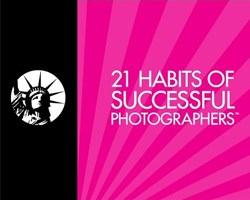Do your photos often come out blurry even when your hands seem super steady? We might know why.
If you’re an NYIP student, head back to unit one in your photography course for a comprehensive refresher on mastering your equipment. If not, here are 5 simpler adjustments you could try getting started:
- Shutter Speed:
- Lens Choice:
- Gear Choice:
- Manual Technique:
- Focus Issues:
If your shutter speed is too slow, this could easily be the problem. Generally, you should try to make sure that your shutter speed setting matches your lens’s focal length- so if you are using a 60mm lens for the day for example, you should have a shutter speed setting of 1/60th (or maybe even faster). This is probably the most common issue and an easy one to fix.
The lens you chose to work with can have an effect on the likelihood of your photos looking blurry. If your hand is kind of unsteady, this will be much more greatly magnified if you use a super long telephoto lens for example, compared to say a wide angle lens.
Do you need a tripod? If blurriness is a constant issue of yours, most likely yes. If you’ve tried increasing your shutter speed and are careful with your lens choices but you’re still having issues with blurriness, work with a tripod when you can.
If you aren’t holding your camera properly, you’re a lot more likely to accidentally shake the device when you click the shutter. For a full tutorial on how to hold a camera correctly, follow the link.
Are you using the autofocus function on your device? If blurriness is a repeat issue of yours and the answer is no, you should probably start. If your camera simply isn’t focusing on the right spot in an image when you try to do so manually, the resulting image will just look blurry, when the problem is simply that it’s out of focus.
Want more tutorials on taking great pictures? Request a free course catalog today to learn about the 10 different online courses currently offered by NYIP.